Youtube.com Keep a track of all videos we watch on Youtube while logged in with our Gmail id and saves your search history to recommend videos.
Some times we do not want the watched video’s history to be saved, below I will show you how to erase your YouTube search history!
Below is the simplest way to remove your YouTube Searches through Google Account –
- Visit https://accounts.google.com and login to your account.
- Visit My Account by clicking on “account”
- Go to “Account History” and then go to ” Your YouTube Searches” and click on “Manage History”.
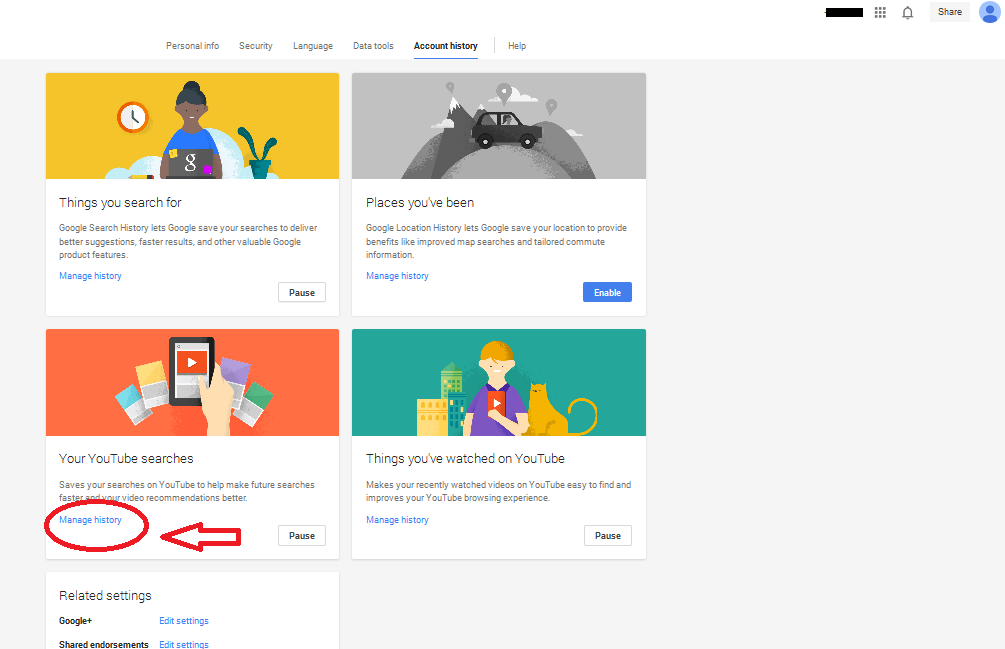
- Under Video Manage, go to “Search history” than
Choose “All” from the drop down (step 2), click on “Clear all Search History” and it’s done. Your all previous search history is deleted.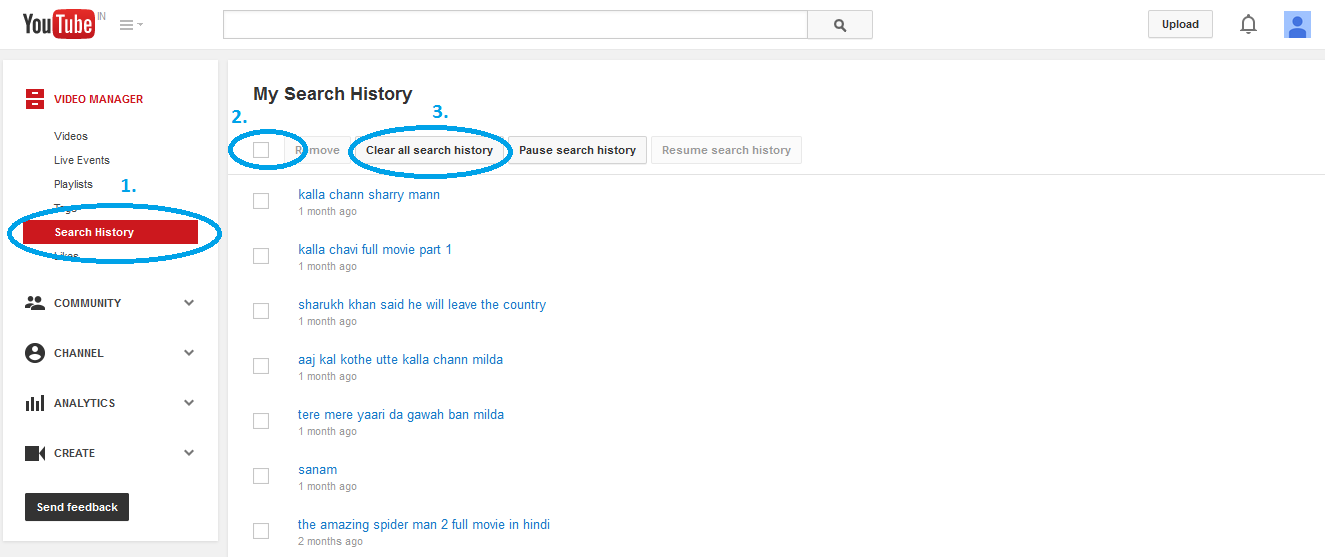
- In Order to stop YouTube from saving your watch history further, just click on ” Pause Search History” and Youtube will not save your search history any further.
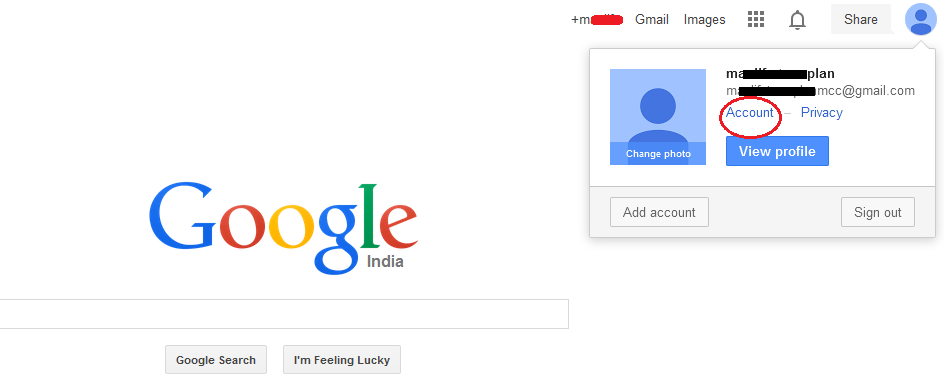
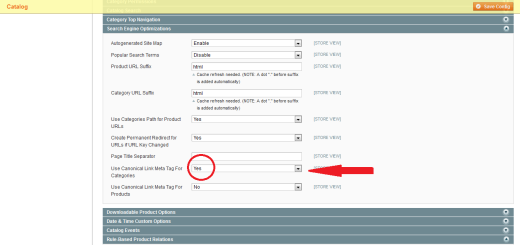
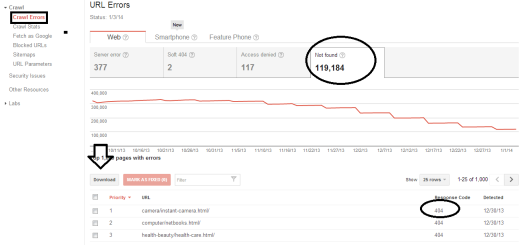
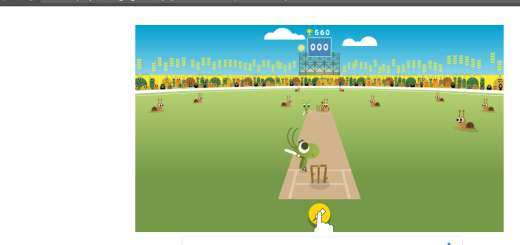
Recent Comments