404 pages are not good for the overall performance of any Magento based eCommerce site as it effect the overall user experience as well site authority in search engines resulting in drop of organic ranking and traffic to the website.
404 pages are very common for a big eCommerce site running over Magento CMS but this problem can be fixed easily in 3 steps. –
1) Visit your Google webmaster console – go to the dashboard and then to Crawl status –
Download all 404 links by clicking on Download option.
2) Choose the relevant link (page) for each 404 page and write the 301 script for .htaccess file.
| URL | Response Code | New URL |
| http://www.mysite.com/nikon-coolpix-aw100-16-mp-point-shoot-digital-camera-blue.html | 404 | http://www.mysite.com/camera/point-shoot.html |
| http://www.mysite.com/home-appliances/small-home-appliances/rice-cooker.html | 404 | http://www.mysite.com/kitchenappliances.html |
| http://www.mysite.com/kenstar-crystal-3-jar-mixer-grinder-and-dry-iron-combo.html | 404 | http://www.mysite.com/deals-darbar.html |
The 301 script for .htaccess file looks like –
redirect 301 /old-404-page-link.html http://www.mysite.com/cat1/relevant-page.html
Update the .htaccess file and all 404 pages included in .htaccess file will get redirected to new relevant pages.
This way your 404 page issue will be fixed to a great extent.

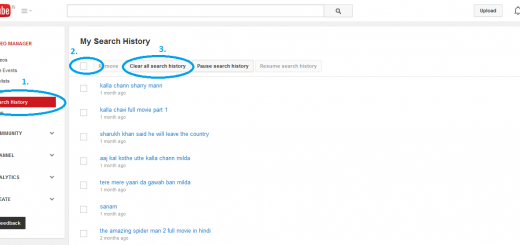
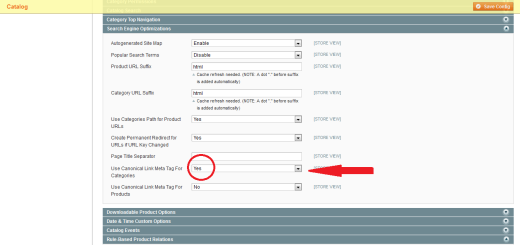
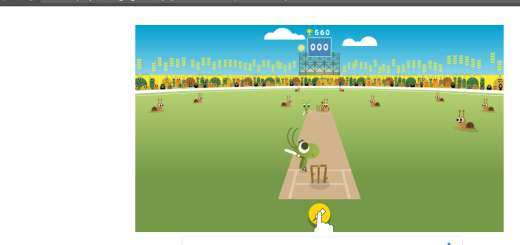
Recent Comments